Adobe Acrobat Pro 2020
Adobe Acrobat Pro 2020 is the best Adobe Acrobat ever! This super smart PDF package is an absolute must for any office and for home users who often work with PDF files. With this package you convert any file on your PC to a PDF file. The great thing about PDF is that it is scalable, PDF is super fast and works on any device (including smartphones and tablets)!
Adobe Acrobat Pro is advanced and professional. This is the best and largest implementation of Adobe Acrobat. Use for drafting and sharing all your (business) documents. A quick overview of the most important functions:
- Create: Create secure PDFs . By securing PDF files you have the certainty that no one can modify them. Use this, for example, for Quotations and Invoices.
- Edit: Edit texts and images in a PDF . Easily correct typing errors and change images directly in the PDF file.
- Convert / Convert : Convert PDF files back to Word, Excel or Powerpoint files. Lost the original file from which you created the PDF? Then Adobe Acrobat PRO converts the PDF file back to a Word, Excel or Powerpoint file in an instant (3 mouse clicks).
- Sign, complete and optimize . With the smart functions of Adobe Acrobat PRO you can easily create fill-in forms in a PDF file.
Create PDF & Edit PDF files; only with Adobe Acrobat
Adobe Acrobat PRO DC is the successor to Adobe Acrobat PRO XI; The best software to create PDF files and edit PDF files. This concerns the version for Windows.
With Adobe Acrobat PRO you can easily create and edit all your PDF files. In collaboration with Document Cloud (DC), your office is just as mobile as you. You can also sign all your PDF files with an electronic signature thanks to Adobe’s e-signature support. Filling in forms and working on mobile is an extra functionality of this package. The package can be used as a PDF printer or saves your documents directly from your Office package as a PDF (option: save as Acrobat PDF). The PRO version offers all the functionalities that Adobe has built. Functionalities which do included in the PRO version but not in Adobe Acrobat Standard; high quality PDF creation, the touch interface for mobile devices, form signing and installation on a MAC. All this is not possible with the Acrobat Standard version.
Edit existing PDF files
Adobe Acrobat is currently the best solution for editing existing PDF files. You change text, add extra lines to bullets in your PDF, or adjust the entire document. You can convert an existing PDF file to a Word or Excel file to continue working from there. Of course you can simply save the file from your Office application as a PDF again. The PRO version of Adobe Acrobat can handle scanned documents in addition to all the functionalities of Adobe Acrobat Standard. Do you receive a lot of documents physically and do you scan them? Adobe Acrobat PRO processes these scans into high-quality PDF files with text recognition. This processing from a scan is not possible with the Standard version of Adobe Acrobat.
System Requirements
- Processor: Intel® or AMD processor; 1.5 GHz or faster
- Graphics: 1024 × 768 screen resolution
- Memory: 2 GB RAM
- Disk space: 4.5 GB of free hard disk space
- System: Windows Server 2012 (64 bit), 2012 R2 (64 bit) , 2016 (64 bit) or 2019 (64 bit), Windows 8, 8.1 (32 and 64 bit) or Windows 10 (32 – and 64-bit)

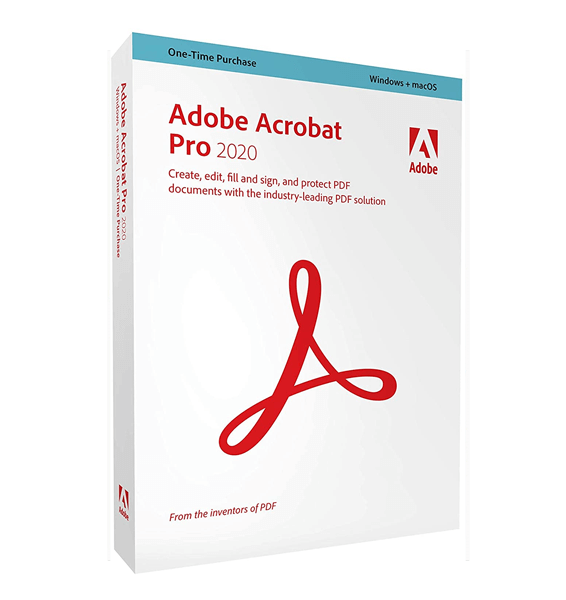




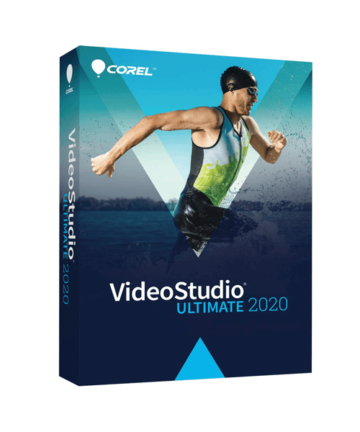
There are no reviews yet.