Pinnacle Studio 24 Ultimate
Pinnacle Studio 24 Ultimate, Advanced video editing and screen recording software
Pinnacle Studio 24 Ultimate is an advanced Windows consumer-level video editing software with unlimited tracks, enhanced keyframing, and hundreds of creative effects, transitions, graphics, overlays, fonts, and title presets. It supports up to UHD 4K video and offers a full-featured color correction toolset that lets you turn your high-resolution footage into professional-looking polished videos. There’s also a screen capture feature for creating YouTube tutorials and other demos and presentations.
Other key features include video masking, a new title editor, motion tracking with face detection, stop-motion animation, 6-camera multicam editing, a 360 video editing toolset, paint effects, royalty-free music and sound effects, and much more. A slideshow maker and themed templates and video montages are provided for quickly creating projects with photos, video, and sound to display to your audience. Studio 24 Ultimate also supports optional 3D LUTs, which are looks presets that can substantially enhance your videos with various cinematic looks. (Many LUTs can be downloaded for free online from trusted sources.) Various project types can be exported directly to social media, while you can also export to DVDs with chapters and menus. Blu-ray disc authoring is available for purchase separately from Pinnacle.
System requirements
- Operating system: Windows 10, 64-bit
- Processor: Intel Core i3 or AMD A4 at 3.0GHz or higher
- Support for AVCHD and Intel Quick Sync video requires Intel Core i5 or i7 at 1.06GHz or higher
- Intel Core i7 of the 4th generation or newer or AMD Athlon A10 or higher for UHD, multi-camera editing or 360° video
- Intel of the 6th generation or newer or AMD Ryzen or higher for face tracking (ONLY IN ULTIMATE)
- RAM: 4 GB or higher; for UHD, multi-camera editing or 360° videos, a minimum of 8 GB is recommended
- Graphics card: Minimum resolution of 1024 x 768; minimum 256 MB VGA VRAM; 512 MB or higher recommended for hardware decode acceleration
A DirectX graphics device is recommended- NVIDIA GeForce 700 Series / Quadro 600 (Fermi-based) or later (CUDA capability required for CUDA support)
- ATI Radeon HD 5XXX series or higher
- Intel HD Graphics from Ivy Bridge or higher
- 3D Titler requires DirectX 11
- Sound card: Windows-compatible sound card
- Hard disk space: 8 GB hard disk space for full installation
- An Internet connection is required to install, register and update the software. The product must be registered in order to use it

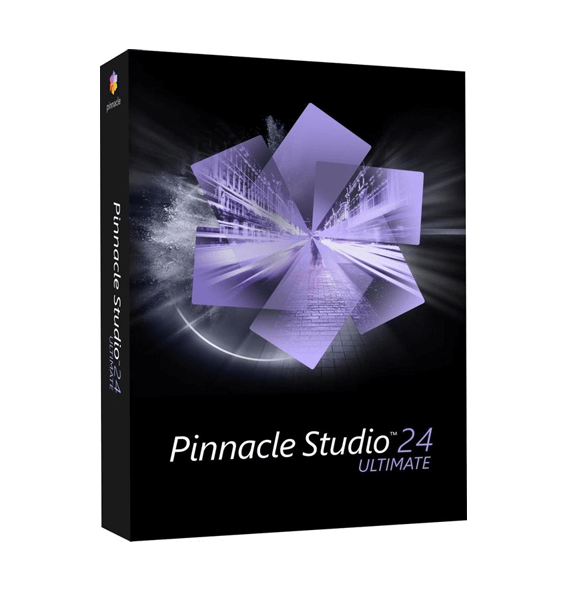

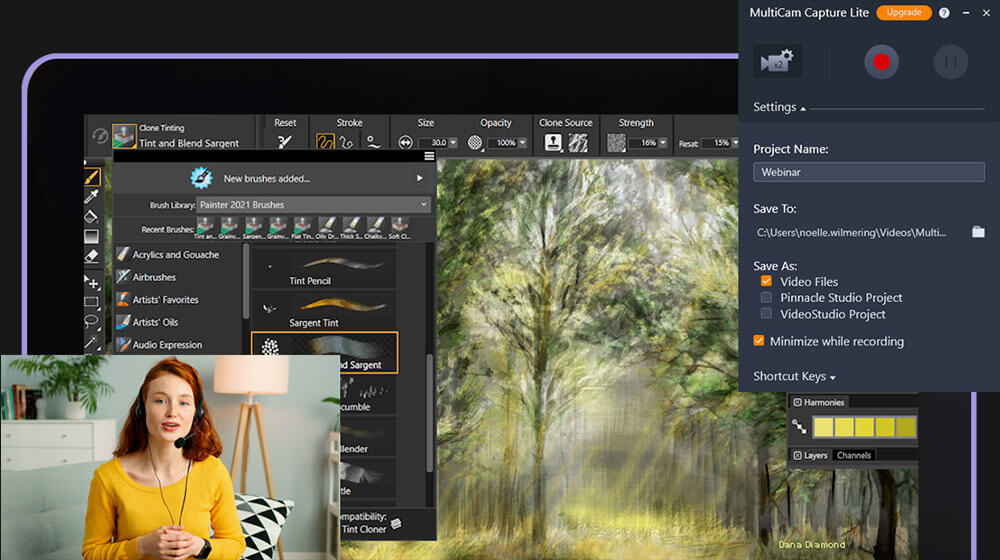





There are no reviews yet.