Wondershare Filmora
Wondershare Filmora 9 and optimize every video
When it comes to handy and state-of-the-art creative video creation, Wondershare Filmora is the way to go. With the program it is possible to prepare the desired stories comfortably and clearly. In combination with a clear and simple operation, it is possible to enhance the expressiveness of your own photos in any situation and to rely on a structured application.
A good approach for higher video performance
Wondershare Filmora 9 offers an excellent combination of different functions. By integrating numerous filters and overlays, the desired impression can be created without much effort. This makes it a good choice to provide your own videos with interesting transitions and much more detail. This applies not only to the individual video components, but also to the musical accompaniment and other additions.
In this way, the videos become an excellent addition to the presentation in the company, but also for private projects. The many applications around Wondershare Filmora make it a good choice to enrich your own recordings afterwards and have access to secure editing. For the individual videos, this allows for a significant increase in structure and performance.
Various advantages with the application
- Clear elaboration of videos
- Easy integration of modern audio
- Blur and camera shake removal
- Structured change of the background
- Extensive editing of the texts to be included
- elaboration of high quality video sequences
Ideal for combining video and audio
Although images can be impressive, the combination with atmospheric audio files can make an even better impression. This makes it easy to make additions later and expand the expressiveness of your own videos. Especially when using Wondershare Filmora in a company, a certain professionalism in the preparation is crucial.
The versatile processing makes it noticeably easier to significantly increase the quality of the execution. Classic tasks such as cutting, trimming or assigning tones as well as more complex matters such as the integration of extra details can be carried out in this way. So, by using Wondershare Filmora you can make a significant improvement to any video.

Supports 4K video: Edit and export videos with a resolution up to 4K

Supports GIF: Import, edit and create GIF files .

Noise reduction : Simplyreduce unwanted noises.
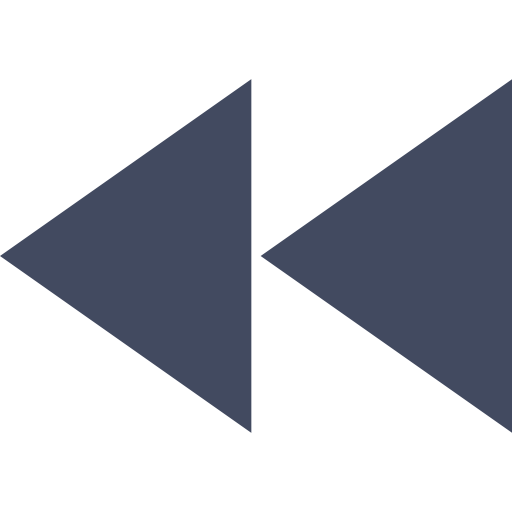
Turn around : Their clips flip and play backwards.
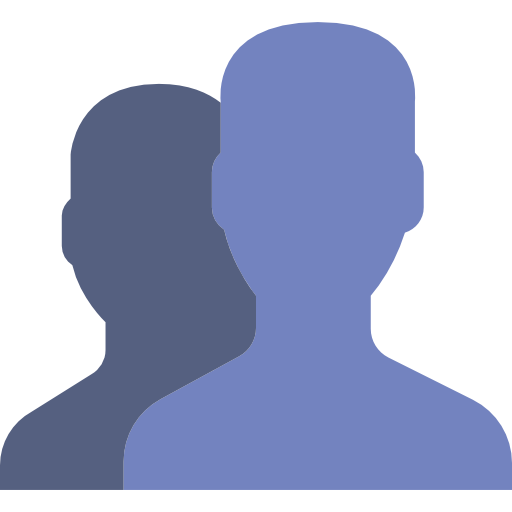
Import from social media: Import photos and clips directly from Facebook or other social media

Speed tool: Speed up or slow down your clips up to 10x.
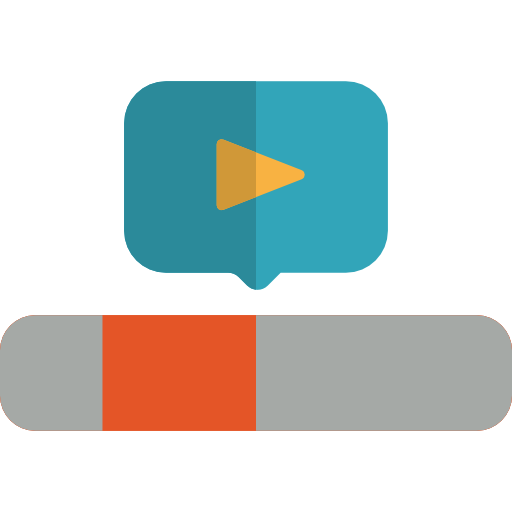
Frame by frame : View your video frame by frame for precise editing.
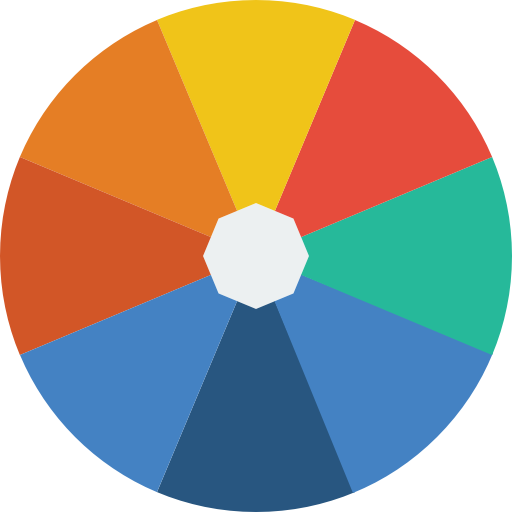
Color Balance : Adjust the white balance and dynamic range of your clips.
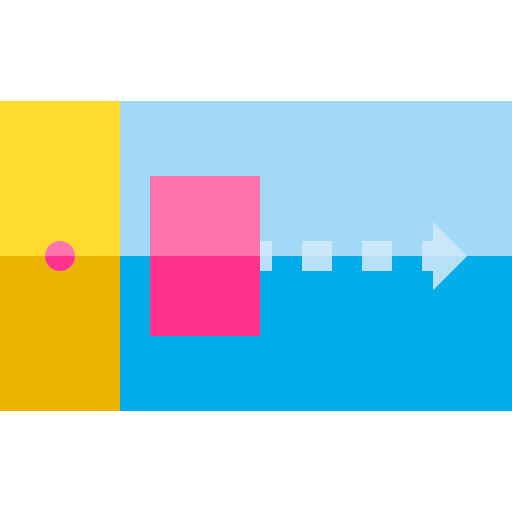
Pan & Zoom: Add pan and zoom to static images.
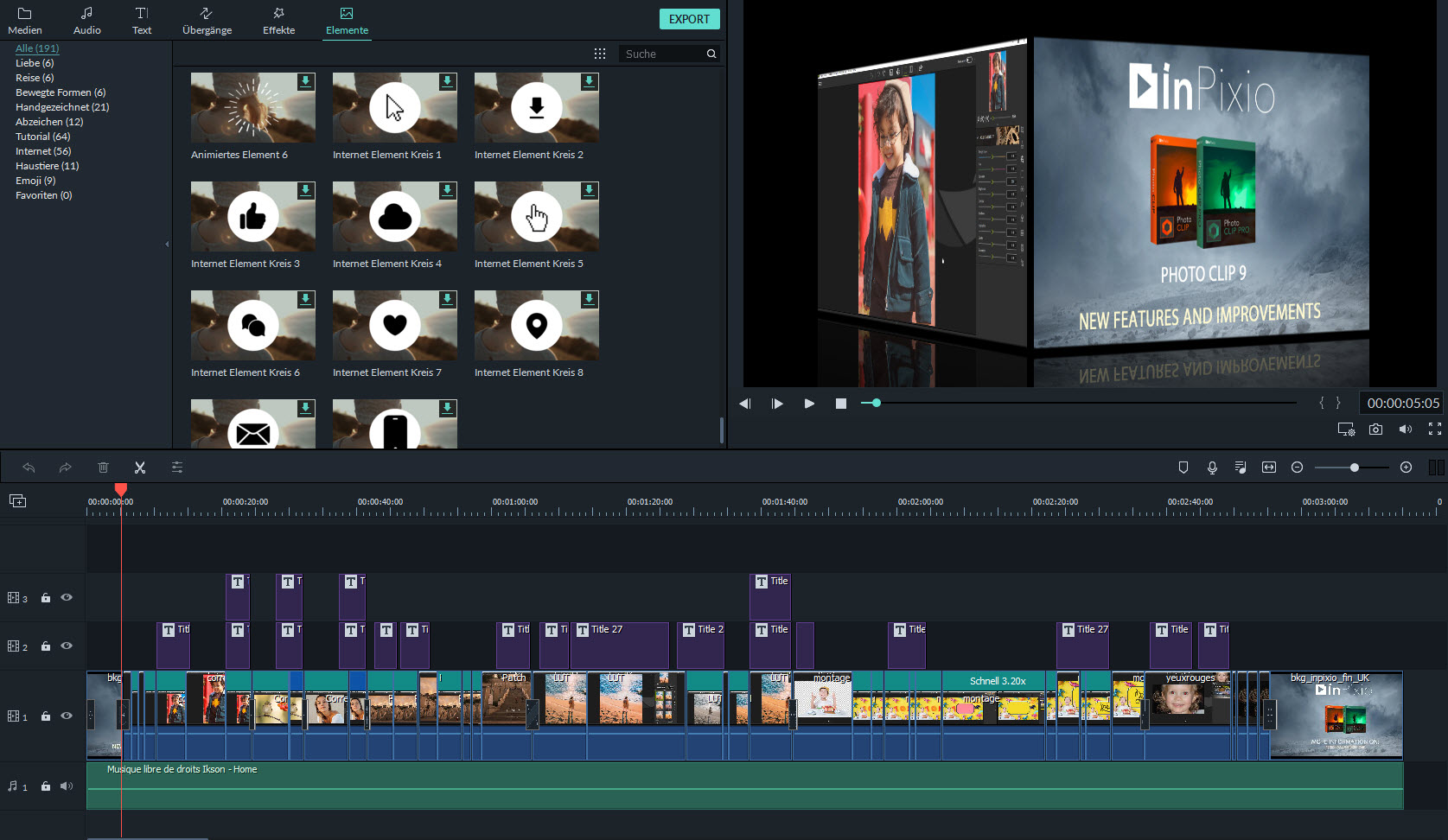
- Picture-in-Picture (PIP): Place multiple clips in PIP tracks.
- Audio mixer: Adjust the sound in multiple songs on the timeline.
- Advanced text editing: Edit color, size, font and even animation of your texts and titles.
- Green Screen: Change the background and create special effects with the Chroma Key (Green Screen) function.
- Screen capture: Just record your computer screen.
- Split screen: Play two or more clips at the same time.
- 3D Lut: Choose from different color correction templates, or set the color balance yourself.
- Video stabilization: Remove the camera shake in videos.
- Tilt Shift: focus part of your video and blur the rest.
- Audio Separation: Separate audio from your video and edit it separately.
- Scene Detection: Scan your clips to automatically detect changes in the scene.
- Audio equalizer: Fine tune your audio files and music.
Audio editing: Cut, trim, volume, voice over, fade out, fade in, pitch, equalizer
Video editing : Crop, hue, compound, crop, rotate, brightness, saturation, contrast, aspect ratio, speed
Processing and performance
NEW! More than 100 Wondershare Filmora 9 video tracks
Organize your media into up to 100 video tracks and create compositional effects. Apply filters, transitions, and other effects to any track.
NEW! Fast import and export Wondershare Filmora 9
Media is imported and calculated at an even faster speed.
NEW! High resolution preview and snapshots Wondershare Filmora 9
See your video even more clearly and take high-resolution photos.
NEW! Extended chroma key Wondershare Filmora 9
Get even better results with a greenscreen tool that gives you even more control.

NEW! Improved video stabilization Wondershare Filmora 9
Correct shaky shots with the improved stabilization tool.
NEW! Adjustable playback quality Wondershare Filmora 9
Reduce the resolution of the video preview to make editing easier without affecting the quality of the exported videos.
NEW! PC / Mac – Cross-Platform Compatibility Wondershare Filmora 9
Start your project with one version of Filmora9 on Mac or PC and continue with the other operating system.
Audio
NEW! Advanced waveforms Wondershare Filmora 9
Process audio signals with more visible audio waveforms.
NEW! Audio editing of envelopes / keyboards Wondershare Filmora 9
Adjust the volume of an audio clip using keyframing within the Timeline to make multiple changes within a clip.
NEW! Up to 100 audio tracks Wondershare Filmora 9
Organize your music, dialogues and other audio clips into up to 100 tracks in a timeline.
User interface Wondershare Filmora 9 full version Win / MAC Download
NEW! Adjustable size of the tracks Wondershare Filmora 9
Choose from three-track widths: small, normal and large. Larger tracks are useful for audio editing because the waveforms appear larger.
NEW! Editing clips within the video preview Wondershare Filmora 9
Video clips and images can be flipped, rotated, scaled, and moved in the preview window.
Interesting facts about the program
- What exactly does Wondershare Filmora offer?
With the software, it is possible to increase the performance and structure of your own videos. Due to numerous extensions and details, better structures can be integrated in a very short time to increase the added value of the created videos.
- Who is the target audience of the program?
Wondershare Filmora is an excellent application for users who like to make videos. However, this applies not only to private hobbyists and content creators, but also to the commercial production of meaningful and modern videos.
- Which platforms can be integrated?
Wondershare Filmora 9 can be used on both Windows and MAC systems. This means that even changing the device for the application is not a problem, so you can access an excellent structure at any time and optimize the videos.
- What are the central innovations of the software?
With the current version, it is possible for the first time to record up to 100 audio tracks and integrate the music or the linked dialogues in a timeline. This makes it easy to make changes and structure your own videos.
- What does the available license offer?
With our license, the program can be used without time restrictions. With the one-time purchase, you can permanently take advantage of the applications to use your own video editing as clearly as possible.
Supported input formats
Video formats:
- MPEG-1/2 video files: (.mpg, .mpeg, .m1v, .m2v)
- MPEG-4 video files: (.mp4, .m4v, .3gp, .3g2, .3gp2)
- QuickTime video files: (.mov encoded with H.264, MPEG 4 or MJPEG codec)
- Camcorder video files: (.dv, .mod, .death, .mts, .m2ts, .m2t)
- Flash video: (.flv, .f4v)
- Windows Media: (.wmv, .asf)
- Audio Visual Interleave (.avi)
- Matroska video files: (.mkv encoded with H.264, MPEG 4 or MJPEG codec)
- HTML5 video files: (.mp4, .webm ,. ogv)
- Unencrypted DVD titles: (.vob, .vro)
Audio formats: .mp3, .m4a, .wav, .wma, .ogg, .flac, .aac, .aif, .aiff Photo formats
: .jpg, .png, .bmp, .gif, .tif, .tiff
Supported output formats
- Format – Standard for video / audio: .mp4, .wmv, .avi, .mov, .f4v, .mkv, .ts, .mpg, .3gp, .webm, .gif, .mp3
- Format – 4K: .mp4, .mov, .mkv
- Devices: iPhone, iPad, Apple TV, iPod, Galaxy S, Android Generic, Nexus, PS4, Xbox one, Wii, Sony TV, Smartphone
- Social networks: YouTube, Facebook, Vimeo
- DVD: DVD disc, DVD folder, ISO disc image file
Buy Wondershare Filmora 9 now and enjoy the benefits.
Due to the combination of many applications, it is not difficult to increase the performance of your own effects and create a much better atmosphere. The quality of the display can also be precisely tailored to your own wishes to make each video an individual and successful project. If you want a comfortable and modern solution for your own systems, you can always buy Wondershare Filmora 9 and rely on good structures for a successful video montage
Filmora9 for Windows System Requirements
- You may need to update your graphics drivers to run Filmora9. Please keep your computer’s graphics drivers updated to get the best performance out of your hardware.
- Supported OS: Windows 7/Windows 8.1/Windows 10 ( 64 bit OS).
- Processor: Intel i3 or better multicore processor, 2GHz or above.
(Intel 6th Gen or newer CPU recommended for HD and 4K Videos). - RAM: 4 GB RAM (8GB required for HD and 4K videos).
- Graphics: Intel HD Graphics 5000 or later; NVIDIA GeForce GTX 700 or later; AMD Radeon R5 or later.
2 GB v RAM (4GB required for HD and 4K videos). - Disk: At least 10GB free hard-disk space for installation (SSD-Solid State Disk recommended for editing HD and 4K videos).
- Internet: Internet connection is necessary for software registration and access to online services like
For more information, please visit the official product pageHere




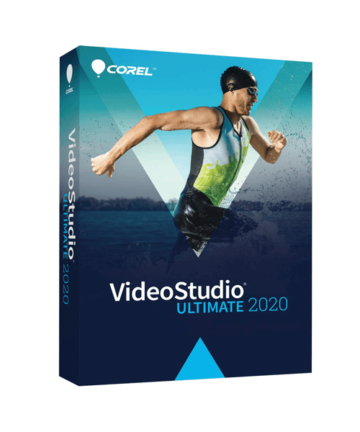


There are no reviews yet.